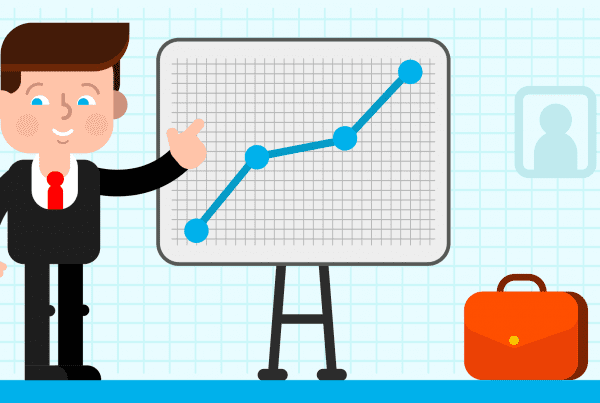If you have a blog and you want it to show up in search engines, you will need to do a little thing called SEO. This article will offer you tips on how to SEO your WordPress blog. If you fall in this category, continue reading and your blog will soon be showing up in search engines as well.
Tip #1 – Customize Your Permalinks
The first thing you will need to do is customize your permalinks. To customize your permalinks, you will need to visit the settings menu. You will see the different options you have for the links; date, category, etc.. Use the title of the posts as your permalinks. This will help with the SEO and the blog will show up in search engines.
Tip #2 – Use Tags for Each Post
Another thing you will want to do is use tags for each post you create on your WordPress blog. The tag field is right below the categories, on the right side. Simply type tags in the box that go with the post. Separate each of the tags with a comma. Once you have the tags in the field, click the Add button. 3 – 5 tags is generally a good number of tags for one post.
Tip #3 – Install a SEO Plugin
There are many SEO plugins for WordPress blogs. These plugins will allow you to add a meta title, keywords, and so on. These are great to have. However, you only need one SEO plugin on your WordPress blog. If it is a good plugin, then it will have everything you need to provide the best SEO possible for your blog.
Tip #4 – Do Some Deeplinking
For the last tip, I recommend the deeplinking method. This is where you link words in your post to another post you already have on your blog. Deeplinking has become the new thing and search engines are very fond of it. With that, it will shoot you higher in the search engines.
So, there are four tips you will need to keep in mind for SEOing your WordPress blog. Keeping these tips in mind and using them on your blog will help you climb in the search engines. Meta information, tags, and deeplinking should be done in each post.